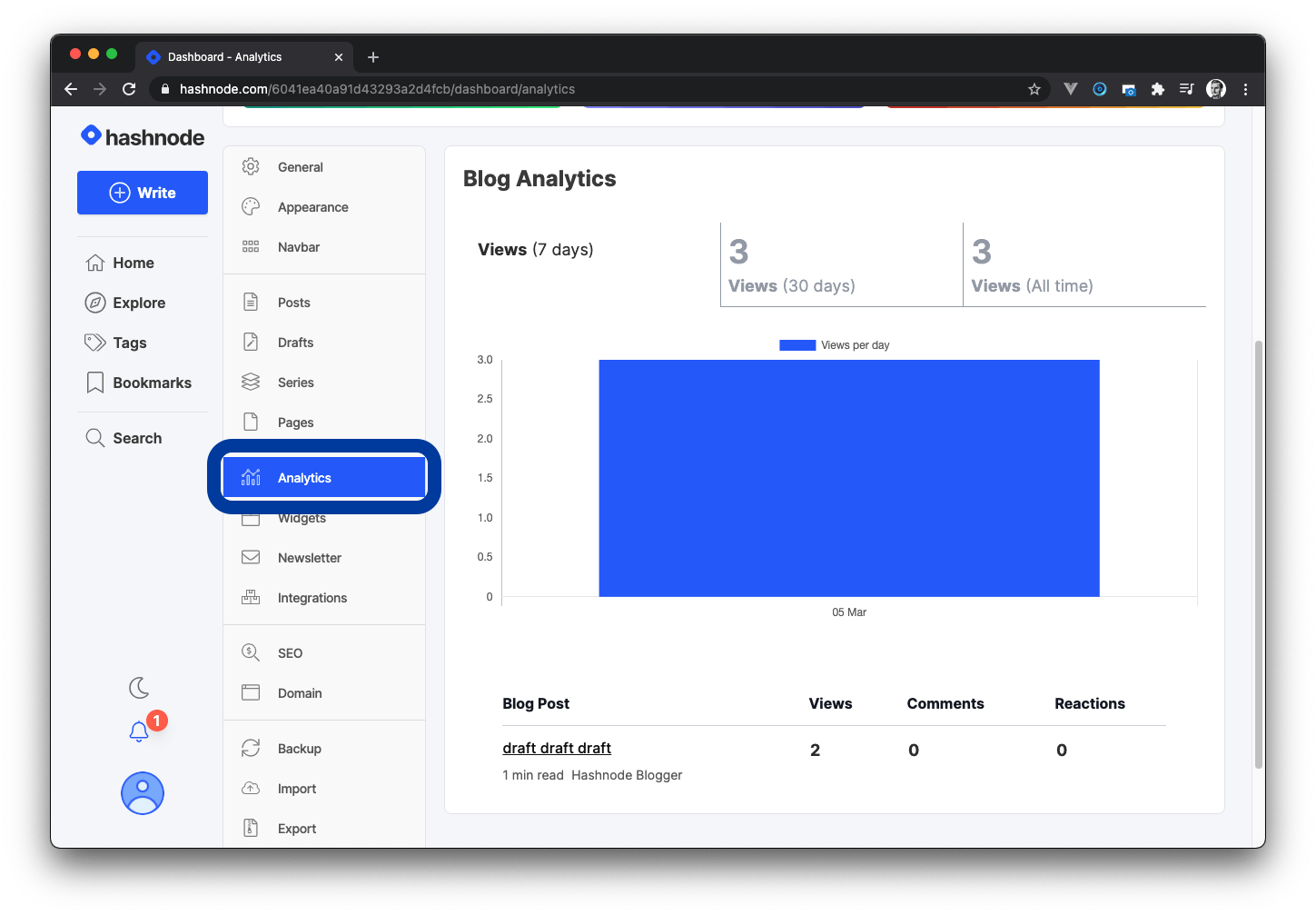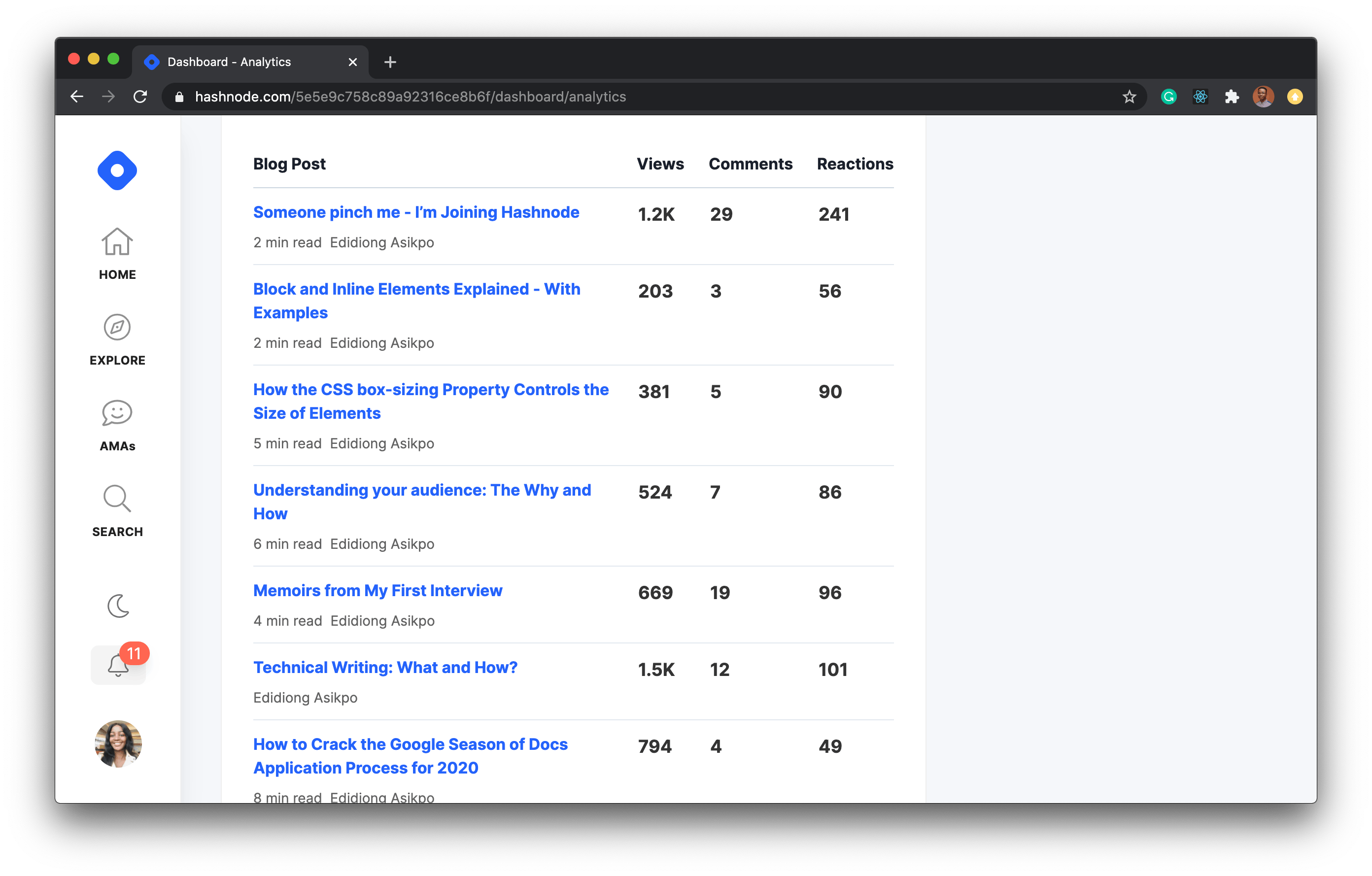Analytics
Hashnode's analytics feature allows you to monitor your blog's performance via a visual representation alongside statistics for your articles.
You can also have a glimpse of your blog's performance right in Hashnode's Feed at the bottom-right corner of the page.
It displays the count of page views per day/week, the total number of posts you write in a week, and the number of likes or appreciations your posts received from the community.
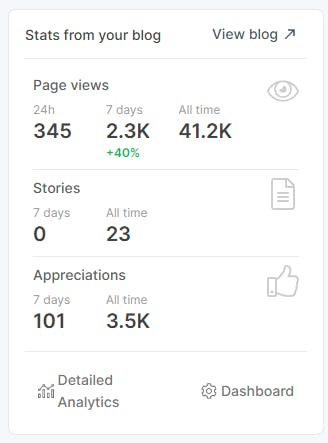
Here is how to check your blog's analytics:
Log in to your Hashnode account.
Click on your profile picture at the bottom-left corner of the page on desktop screen or top-right corner on mobile screen.
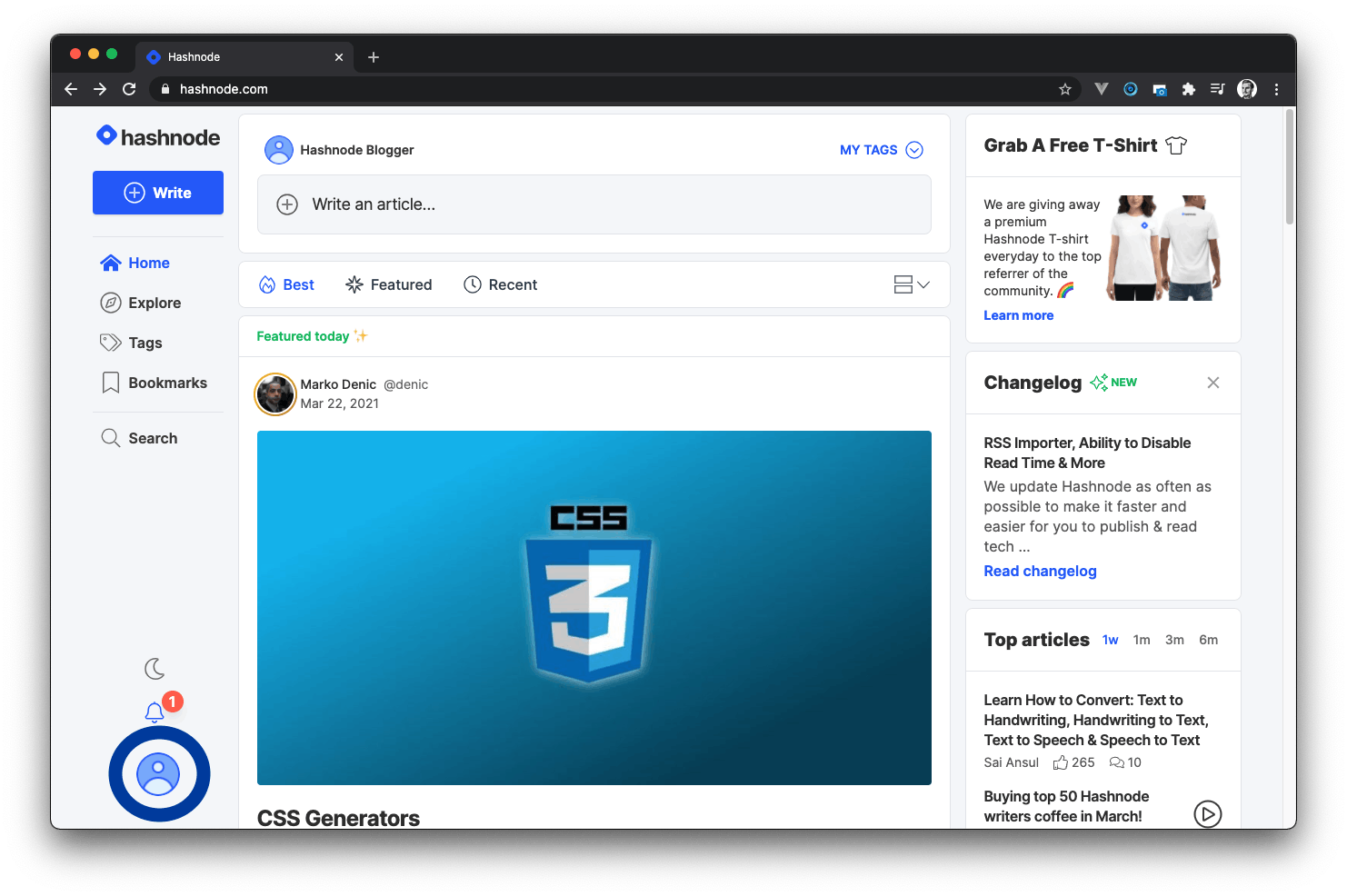
- Click on the Blog Dashboard option from the popup modal to access your blog's dashboard.
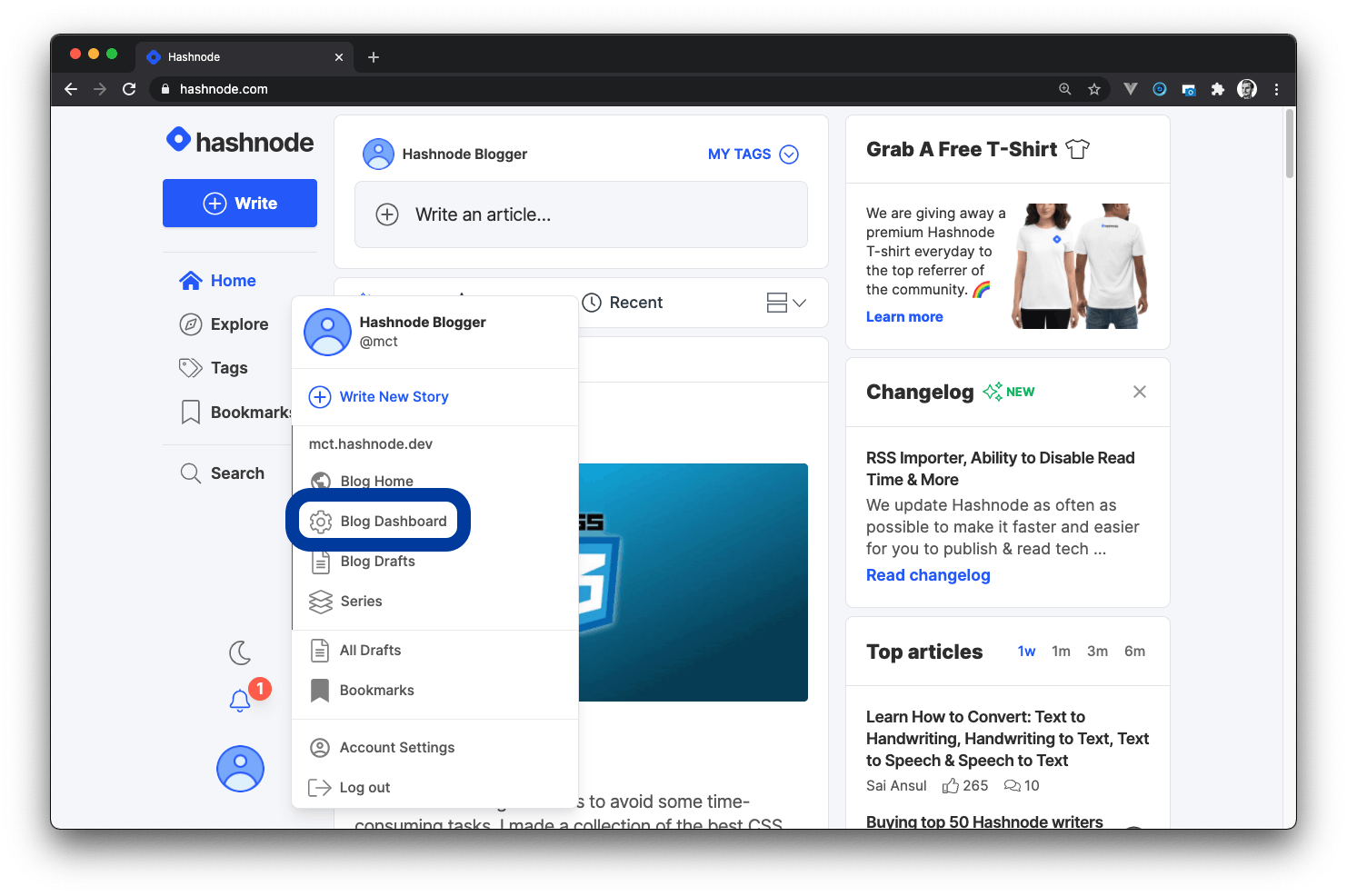
- Click on the ANALYTICS tab to view your blog's performance in a graphical representation (Views per day, 7 days, 30 days, and All time) and a tabular representation (Blog Post, Views, Comments, and Reactions).