SEO
When you create a blog on Hashnode, you have total control over your blog's SEO. You can customize your meta tags, add keywords, automatically generate sitemaps, add your blog to search engines, and optimize your SEO presence.
You can also enable Accelerated Mobile Pages (AMP) support for your blog with a single click. This will allow you to create an amazing web experience for readers visiting your blog by making it user first, mobile-friendly, and super fast.
Here is how to update the general settings of your blog:
Log in to your Hashnode account.
Click on your profile picture at the bottom-left corner of the page on desktop screen or top-right corner on mobile screen.
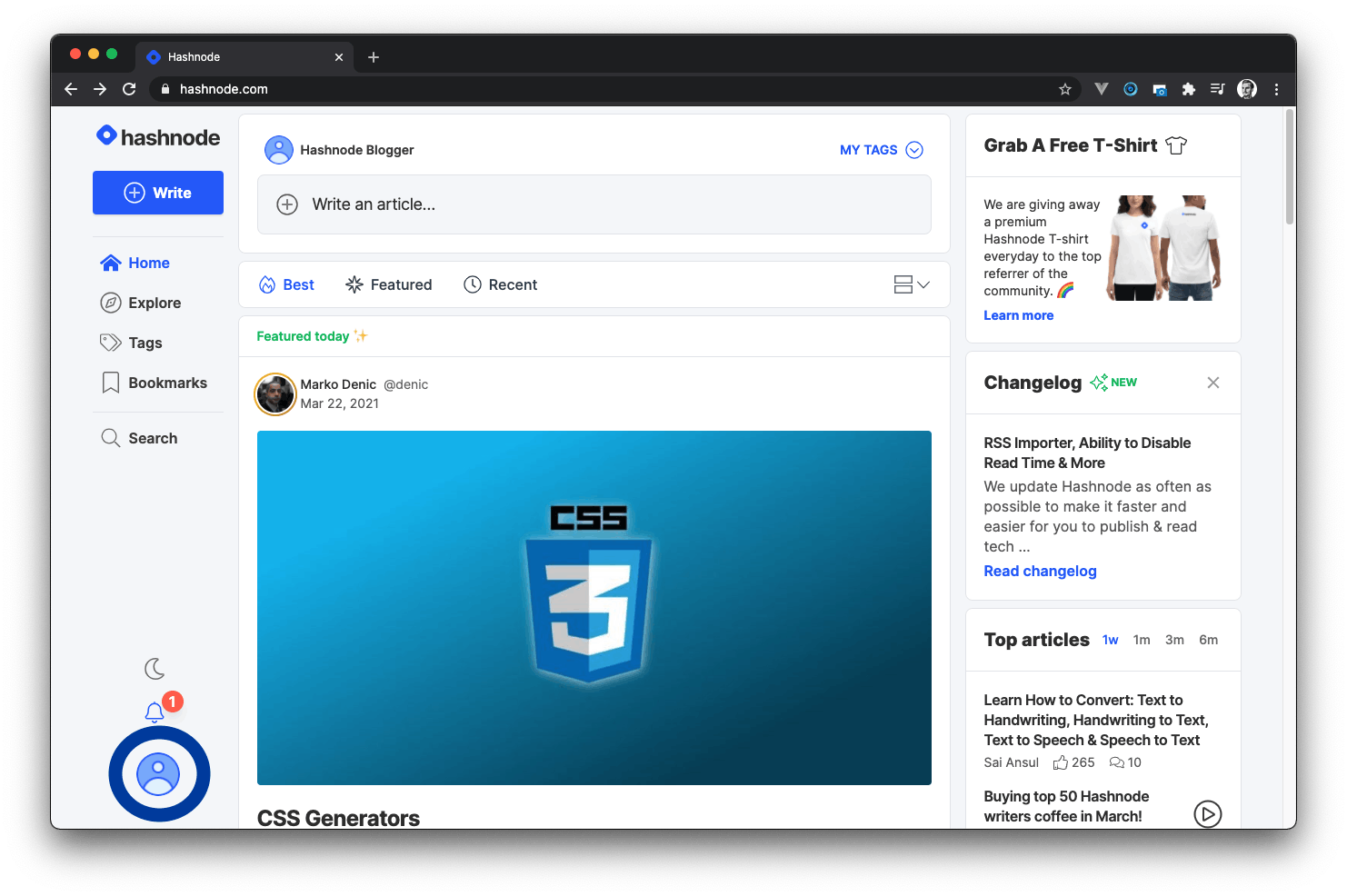
- Click on the Blog Dashboard option from the popup modal to access your blog's dashboard.
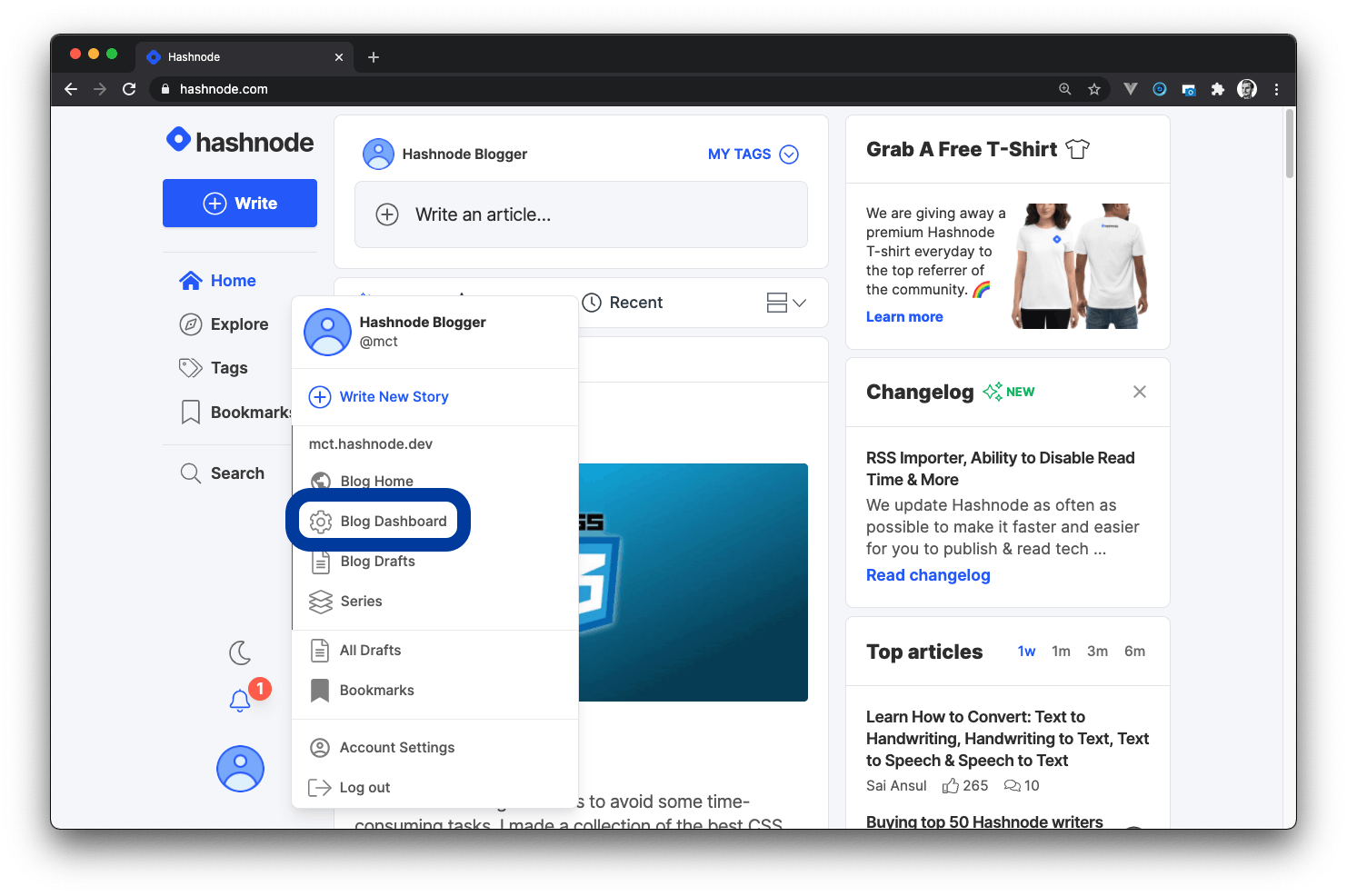
- Click on the SEO tab to update your Display Title, Search description, Image for social media sharing, and Enable Accelerated Mobile Pages (AMP).
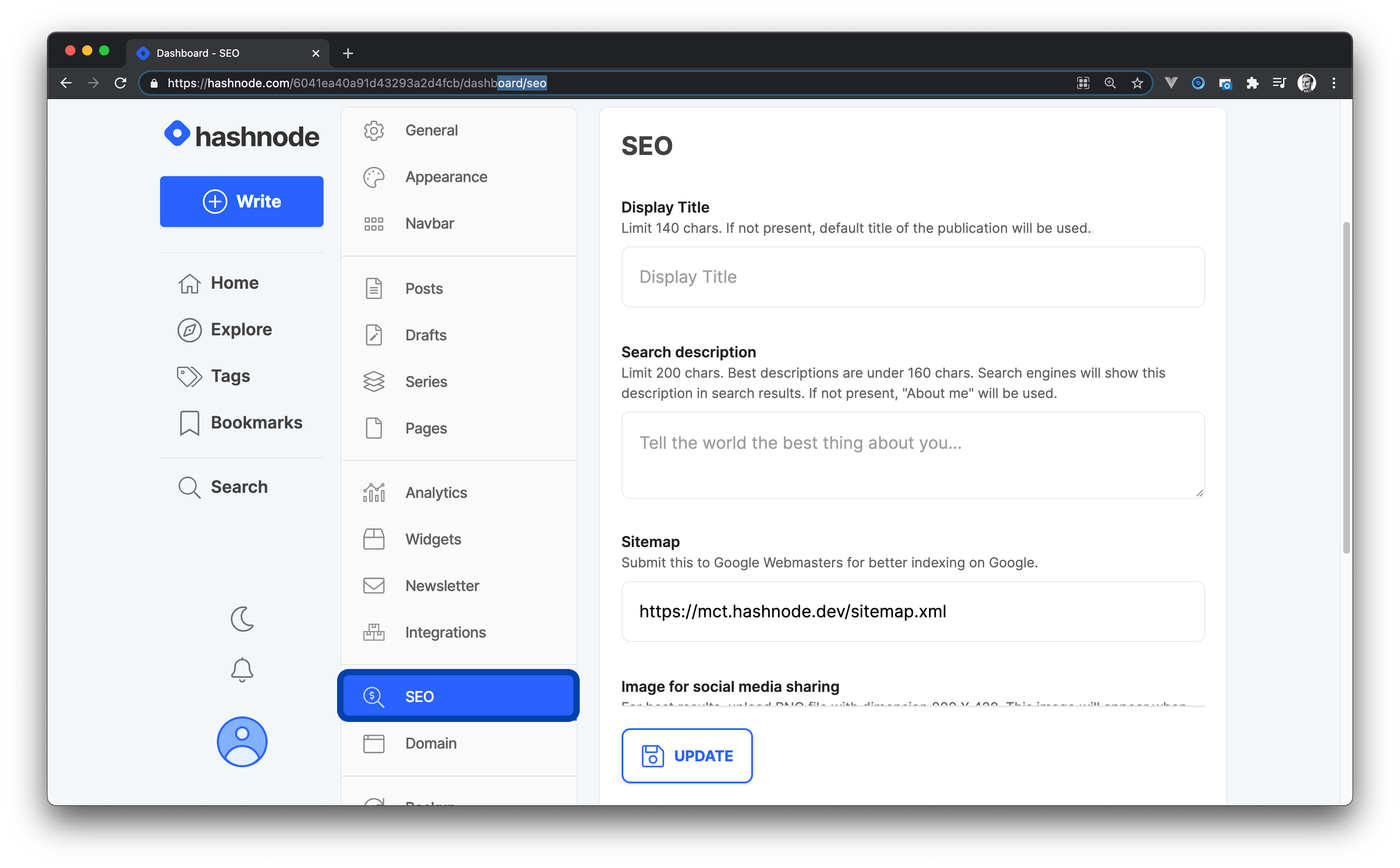
- Hashnode auto generates a sitemap for you, which you can submit to your Webmaster for better indexing on Google or Bing. You can find your sitemap at yourblogname.tld/sitemap.xml.
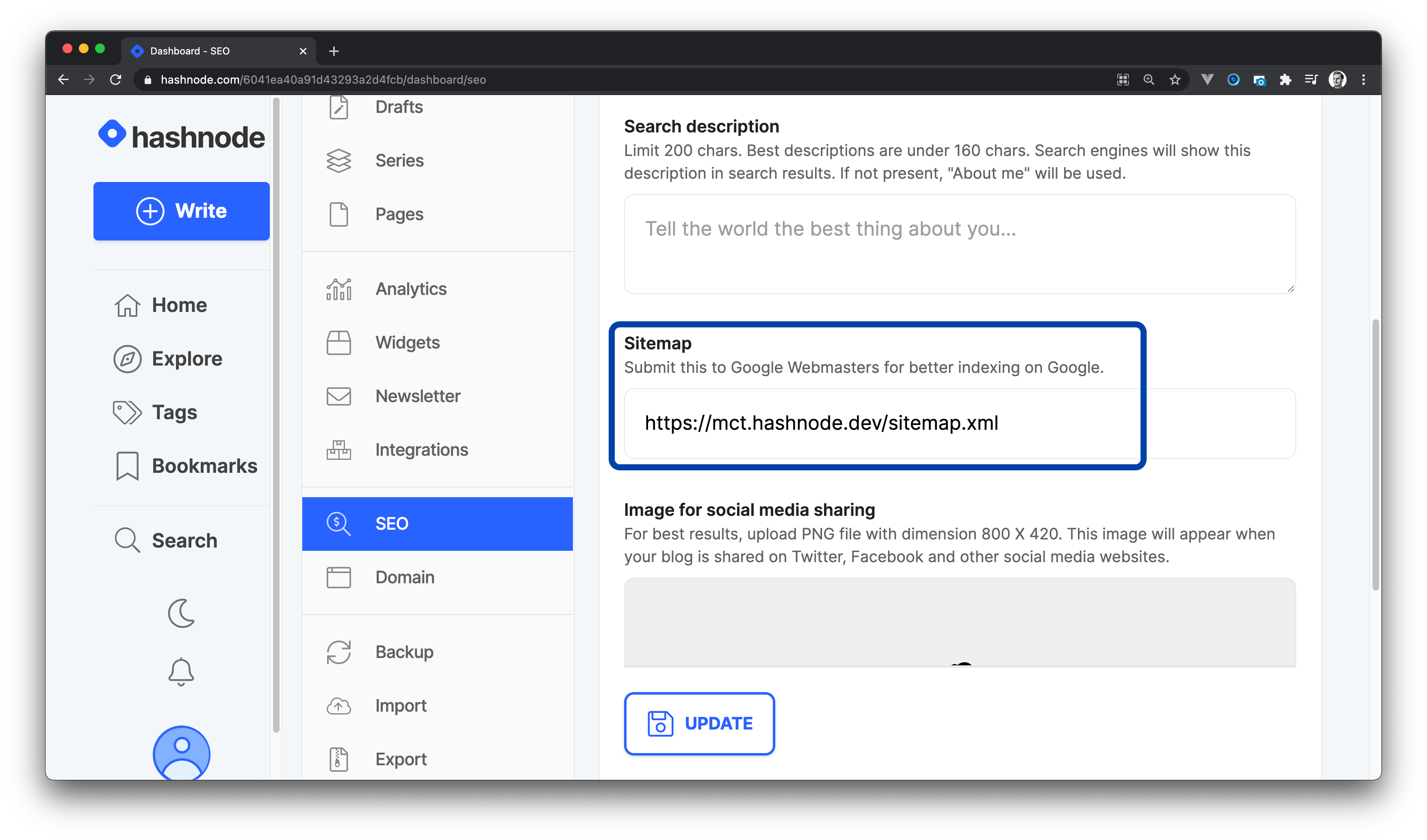
- Click on the Update button to save your changes.